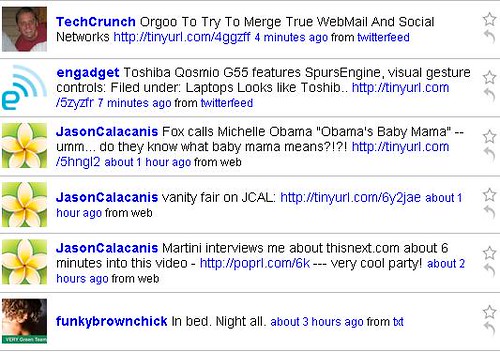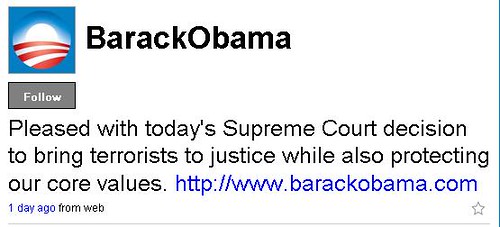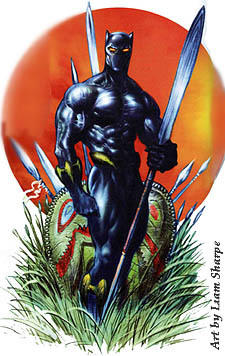(ED. Note: Twitter has been seeing it's fair share of
outages lately, so don't be surprised or annoyed if it's down.)
So this post has been long in coming because...While I've known about it since it started in 2006, I really didn't check it out until '07 and even then, I didn't think it would last. Boy, was I wrong, or just short in being right.
Anyway, let's get to it. We are here to talk about the phenomenon known as
Twitter. I think I've decided to do a couple of things with this post: 1) Break it up into two posts, and 2) concentrate on Twitter more than it's closest competitor,
Pownce(Which I also like). Why, because I've spent more time on Twitter than Pownce and the fact that I will probably use Pownce in a slightly different way than I do Twitter. The reason why I'm even mentioning Pownce is for contrast. Both are good services with great potential and should be looked into that the first chance. Wait until you finish the post first though, eh?
The thing to answer is what are Twitter and Pownce. Before I answer that, I'd like you to take a peep at this great short video from
Commoncraft.com on what Twitter is. It can tell you better than I ever could.
Twitter in Plain EnglishFinished? Cool. Now that you've seen that, you have an idea on what Twitter is. What you don't know is that it can be so much more than that. It can be a
teaching aid, a news reader, meeting arranger, book starter, blog promotion,
news gathering, poll taking device, search engine, Public IM chat, mini blog,
movie reviews, and many other uses I'm sure. For my people on the
ED board, think of it as any of the random thoughts threads all in one. Basically what I'm saying is that it can be just about anything you'd want it to be. For me, I listen to and read a lot of podcasts and blogs. A lot of people I read or listen to are on Twitter so it's a lurk into what they are thinking and doing at the moment. Plus, there is a chance to get in on some good conversation or see who's eating a cheese sandwich. :) Next post, I'll list off some Twitter tools to help get more out the service. For now, let's get a couple of basics out of the way.
First off, Twitter is free to sign up for. Once you do, you fill out your particulars and start twittering(the act of posting) from the site. Before you do that though, you may want to hit the settings button. You may want to make some changes if you hadn't done so when signing up. Barring any changes you might want to make to your account page or password, you may want to hit the picture tab and add a picture of yourself or what have you. I don't know about how they feel about anything of an obscene nature, but even if they are cool with it, others might not be. Even still, the picture will represent you so that's on you as to how you want to do that. There is also the design tab to mess around with. You can use Twitter's default style or you can change the text and background picture and colors. You know, make it more homey. Just
PLEASE don't go Myspace with it. (*BLECCCHH!!*) By the way, you have the option to make your tweets private by checking the "protect my updates" box on the account tab. Then, only those you choose to see your tweets (those that are following you) can see them.
You might also got to the device tab and set twittering from a mobile phone or IM client. No only can you tweet (that's what they call your posts) from the website, you can tweet from your cellphone via text or by an IM client. We'll talk about other ways next post. For the phone, you just put in your number and save it. You will probably want to set up a contact for Twitter in your phone. For IM, you put in your
Gtalk, Livejournal, or any other Jabber client's ID and go to town. You can also turn on/off device updates and set a "sleep" time from here. Ok, here's the deal on this. With device updates on, tweet's from anyone you follow will be sent to your phone via text, provided you chose to have that person's tweet sent there. This is cool if you have an unlimited texting plan or like vibration. I still don't think that if you follow a lot of people (or people who tweet nonstop) and send their tweets to your phone, you'd want to have this to be a factor. But if you do set up for phone updates, you can set up a time that you won't get the texts. This is handy if say you are in a meeting or, I don't know, maybe want to sleep.
Now that you have all of that ironed that out, you may want to start twittering. If you are on the website, you will see a text box at the top of the screen where you can make the magic happen. There is a character countdown on the right hand side the goes down as you type. Even though you have a 140 character limit on tweets you can keep typing past that. Once you hit the update button, it's only going to post 140 characters though. If you have more than that to say, you might want to split the tweet or just blog about it elsewhere. :) If you are on your cellphone, you already know that you have a cap of between 140-160 characters depending on phone. If you went over 140, your tweet gets split after the 140 mark. Got it, good. All you need now is some commands.
Let's get some lingo going. Basically there are two things necessary to get around Twitter. Learning how to tweet and replying to tweets. I think the first part is covered, so let's get to replying. Replys are handled in this manner:
(At the start of a tweet)
@username [
whatever you want to say minus the brackets] = @ mean the reply will be publicly seen but directed to the username given.
d username [
whatever you want to say minus the brackets] = d means a direct message to username given. I don't think you can direct message people who are not following you. Haven't tried it yet though.
These can be done from wherever way you tweet from. There are other commands that might be useful if you are checking things out from a phone. You can find a list of the
lingo here.
Below is an example of how the page will look when you sign on from the web.
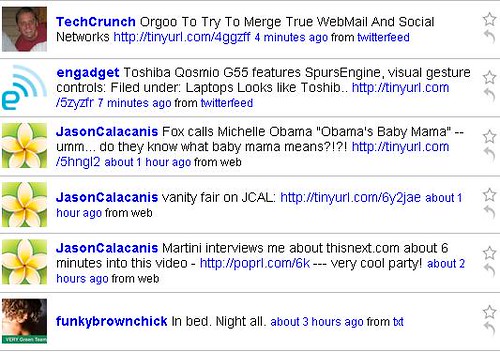
You have a picture of a person's tweet(s), their name, the tweet, where they twittered from and a star and an arrow pointing back to the tweet. The star is for when you really like the tweet and want to favorite it. Just click it and go. I've yet to really use this even though I've come across some great tweets. The arrow is for when you want to reply to the tweet. You just click that and you will see an
@username in the box at the top where you update. just start typing your reply and update(leaving a space in between the
@username and the start of your reply.
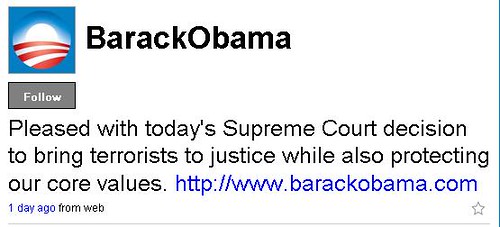
That should just about cover everything you need to get started except for one thing. The whole following thing I've been alluding to. On Twitter, you're either being followed by or following people. Think friending in Myspace, Facebook, etc. and you're pretty much there. Say you are signed in to Twitter and you come across someone (or you already know someone there) that you find interesting and want to keep up with their updates. On the top of their page under their pictures, you will see a box that says "Follow"(example above). Click that and you start following their updates. If you've set it up, you can get an email anytime that someone follows you. So when you start to follow someone, that person might get an email saying that you are following them. If they choose to, they can follow you back, but it's not mandatory that they do. The same goes for you when someone follows you. You can also block or remove people should they prove to get besides themselves as people on the 'Net are want to do sometimes. On the same token, you can be blocked at the discretion or the person you are following, so take that as it is.
I should also point out that there potentially could be spam on the service. Using a site called
Tweetscan, where companies and others can search through Twitter for keywords of choice. Think
Google Alerts but for Twitter. This can be used to find out who's talking about what (IE: about them) so that they can follow their updates if necessary. While I can see good uses for the site, I'm not so keen (or sure) on how it can be used. After all, the people following you can see and reply to your tweets, but unless you follow them back, that's about where it stops. Not sure what exactly is gained outside of the fact that you may have mentioned them once. There are those people who somehow seem to follow everybody for rather suspious reasons. If you should happen to check out who's following you and all they ever post about are links going to something on their site, you should weigh it out. If you like it, cool, if not, do what you must. All of this may sound a bit contradictory when I speak on another site next post, but I think you can handle it.
That's enough for now. Get to Twittering. Me talking about it doesn't give it enough justice. And if you care to, send me a message when you get on there.
If you care to read a little more on it, try these places:
Newbie's guide to Twitter - Webware.comThe Twitter HandbookThe quick guide to TwitterI'm sure I've missed something, but maybe I'll catch it for next post. This should be enough to get you out there. Before you know it, you'll be a Twitterholic in no time.